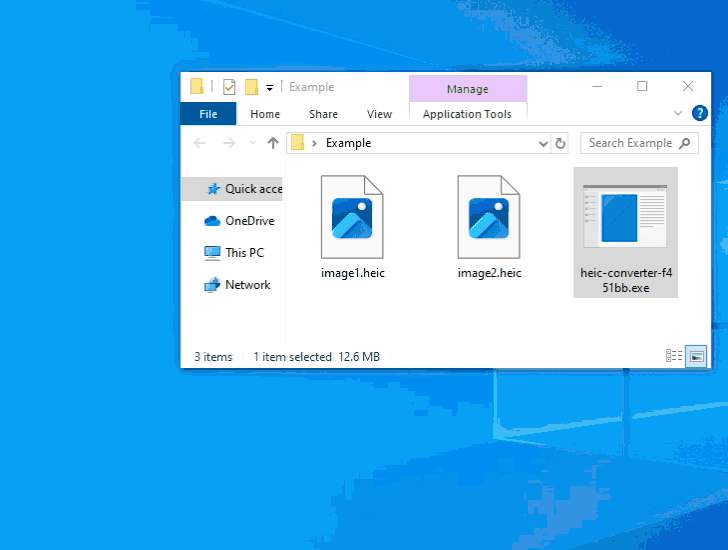You can not select more than 25 topics
Topics must start with a letter or number, can include dashes ('-') and can be up to 35 characters long.
|
|
2 years ago | |
|---|---|---|
| .gitignore | 2 years ago | |
| LICENSE | 2 years ago | |
| ReadMe.md | 2 years ago | |
| demo.gif | 2 years ago | |
| go.mod | 2 years ago | |
| go.sum | 2 years ago | |
| heic2jpg.go | 2 years ago | |
| main.go | 2 years ago | |
| transform.go | 2 years ago | |
ReadMe.md
heic-converter-gui
A simple, minimal GUI built around @jerbob92's excellent work compiling libde265 to WebAssembly and integrating it into the goheif library using wazero.
Download Links
- Windows 64 bit https://picopublish.sequentialread.com/files/heic-converter-f451bb.exe
- Linux 64 bit https://picopublish.sequentialread.com/files/heic-converter-8dd865
Usage Notes
If you want lossless output you can specify png 1 (the quality number is ignored for PNG).
Only use png if you want to edit the image and then compress it further with jpeg / avif. The png files will be massive.
This tool strips all EXIF data but it should preserve the rotation that is present in the EXIF Orientation attribute.
how to build for windows:
GOOS=windows GOARCH=amd64 go build -ldflags "-H windowsgui" -o heic-converter.exe